- Enable SSH + Shell
- Login to vCenter Server via SSH
- Ehter shell command
- cd /var/log/vmware/vdcs
- mkdir clspid
- mv vmware-vdcs.pid clspid
- Try to start again: service-control –start –all
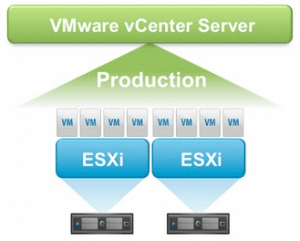
สำหรับการจัดการ VMware vCenter Server ก็จะใช้งาน User: root เหมือนๆกันกับ Esxi นี่แหละ และการสร้าง User ใหม่ขึ้นมา ไม่สามารถทำได้บนโปรแกรม VMware vSphere Client เหมือนกับการควบคุม Host เดียว, ถึงแม้ว่าการควบคุมหลายๆ Host ผ่านตัวระบบ VMware vCenter Server ใช้โปรแกรม VMware vSphere Client เหมือนกันก็ตาม
วิธีการสร้าง User ใหม่ใน VMware vCenter Server :
- เปิดตัว Console ของตัว vCenter ขึ้นมา
- เปิดใช้งาน SSH
- ล็อคอิน SSH ด้วยโปรแกรม Putty หรือโปรแกรมอื่นๆตามสะดวก
- ใช้คำสั่งนี้ในการสร้าง User ขึ้นมา
localaccounts.user.add --role operator --username youruser --password
ในส่วนของ youruser ให้ตั้งค่าเป็น username ที่ต้องการนะครับ
- จากนั้นจะพบการหน้าจอการใส่รหัสผ่าน ให้ใส่รหัสผ่าน 2 ครั้ง เป็นอันเสร็จสิ้นครับ